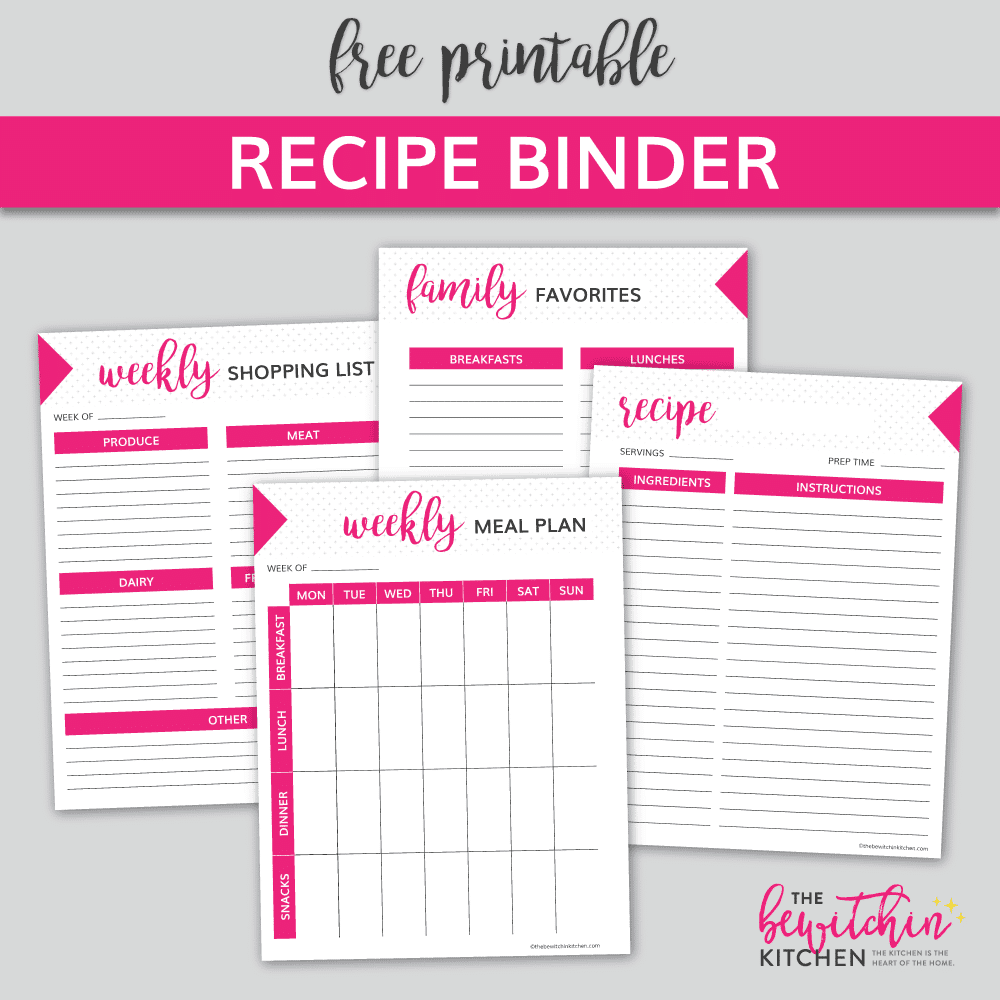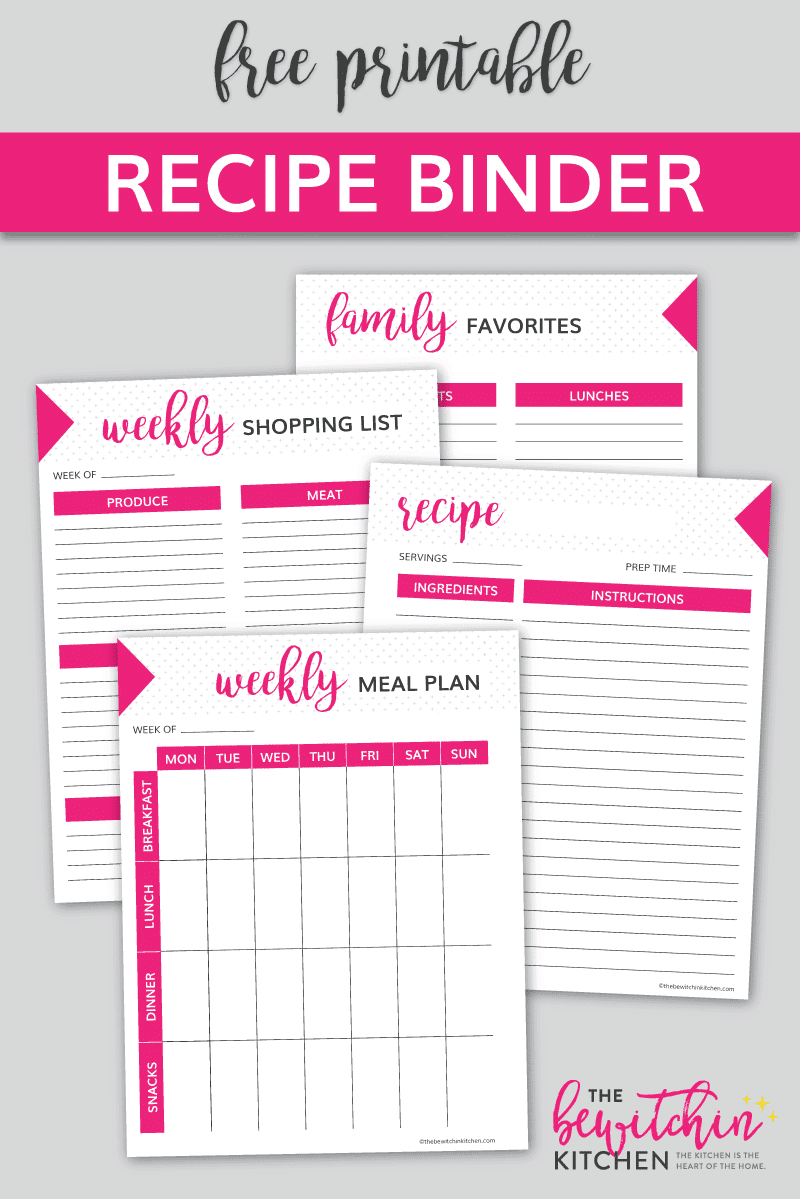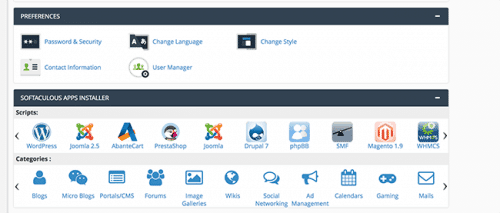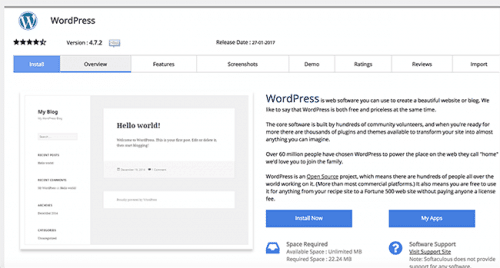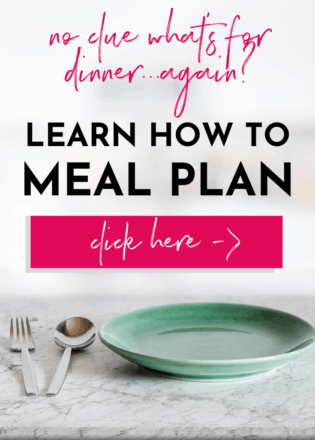How to Start a Food Blog
Curious on how to start a food blog? Here is how I did it.
The Bewitchin’ Kitchen™ has been around since 2009. However, I didn’t treat it seriously and as a business until 2013. I can’t help but think that if I implemented any of the blogging tools that I know of now, then that things would be different. So don’t make my mistakes and do it right the first time (maybe I should write a post about then vs now?).
[clickToTweet tweet=”Looking on how to start a food blog? Here are steps and resources to make it easy for you. ” quote=”Looking on how to start a food blog? Here are steps and resources to make it easy for you. “]
How to Start a Food Blog
1. Buy a domain
Bluehost: I buy all my domains through Bluehost.
2. Get a host
- Bluehost: If you’re starting out, use Bluehost. The Cpanel is easy to work with and installing WordPress only takes a few clicks.
- Liquid Web: In 2015 I switched from Bluehost to a dedicated server with WiredTree (now known as Liquidweb). It’s a middle of the road price range. I was paying $55/month (USD).
- Flywheel: I recently switched to Flywheel. Flywheel was recommended to me by both my ad agency and my designer. The customer service is incredible! They took care of everything and didn’t stop until I was 100% happy. Not only that, but my site speed has improved by a lot. I’m so impressed!
3. Install WordPress.org
You want wordpress.org NOT wordpress.com.
Once you are in the cPanel of your host, scroll down to WordPress, click it and then and click install.
This is what it looks like on WiredTree, it looks a bit different on Bluehost but it’s the same idea.
Make sure you save the admin URL (this is where you login to your blog), username, and password. You can change your password later in the users section of your dashboard.
4. Food Blog Themes
This step is fun (or it is for me). The Bewitchin’ Kitchen™ has a custom blog design (Purr Design, I highly recommend her) but when you’re starting out I recommend purchasing one of these themes:
Note: every single one of these themes runs on the Genesis framework. You will need to purchase and install Genesis before you install any of these child themes:
5. Get a recipe plugin
The recipe plugin I use for The Bewitchin’ Kitchen is a custom install from my designer. Before I had my custom design, I used Easy Recipe Plus but it’s been brought to my attention that they’re no longer relevant. I asked SEO expert Casey Markee from MediaWyse for three that he recommended and he gave me one:
@bewitchinkitch WP Recipe Maker, WP Recipe Maker, WP Recipe Maker. From an SEO and Support standpoint, that’s my overwhelming recommendation.
— Casey Markee (@MediaWyse) January 29, 2017
- WP Tasty: Created by the Lindsay and Bjork from Pinch of Yum and Food Blogger Pro, this recipe plugin has all you SEO bases covered (plus it looks pretty too).
Another blogging tip I recommend? Open a separate banking account, it makes it easier to track income and expenses. Personally, I use Tangerine. There are no fees and there is a lot of freedom. If you sign up and use my orange key (41319312S1) Tangerine will give us both $50 if you make a $100 deposit. Free money is always a good thing.
Check out these food blogger resources to enhance your blog. I talk about what online course I take, what tools I use to make food blogging easier (like Tailwind), and I list what gear I use for food photography.
More Blogging Resources:
- Blogging Resources
- How I Improved My Food Photography
- Food Blogging Resources
- Blogging Income Reports
- Blogging Tools I Couldn’t Live Without
Disclosure: This guide on how to start a food blog contains affiliate links.